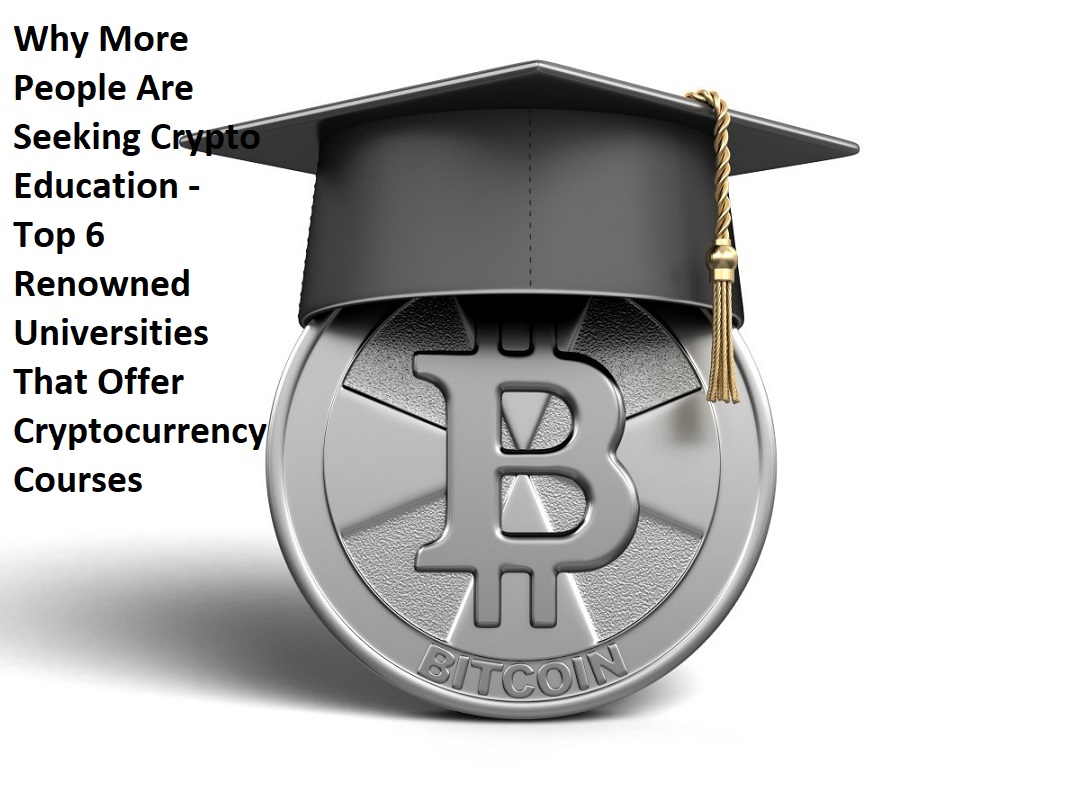Page Contents
This post will provide 3 simple steps on How to buy token on DDEX. DDEX enhances direct wallet-to-wallet trading through the use of wrapped ETH, or “WETH”. When you purchase a token on DDEX, the tokens are immediately transferred to your digital wallet without requiring a withdrawal!
Buying tokens on DDEX is easy. Simply follow 3 steps:
-
Select your trading pair E.g BCIO/WETH
-
Select the price and amount you wish to purchase
-
Confirm your order (and wrap ETH if needed)
Recommended: How to trade on DDEX web – 4 simple steps to follow
1. Select the token you wish to purchase
In the top lefthand corner of the DDEX interface, select which trading pair you would like to purchase.

You can search for a particular pair with the search bar, or scroll up/down to explore the trading pair options. Trading pairs are generally sorted by recent trading action.
Once you select a trading pair, the order book will populate with all ongoing orders.

Sell orders are displayed in red, while buy orders are displayed in green. The orders displayed here are live: as soon as an order is filled, the order book will immediately update.
2. Fill in the purchase details
Now you need to fill in the specifics of your order:
– Limit Order: Limited Price and Amount
– Enter the price you are willing to buy these tokens at. This is displayed in ETH per token.
– Enter how many tokens you wish you to purchase.
DDEX will calculate the total (including gas fee!) for you based on the current Ethereum Network traffic. You can see the estimated fee for a given order displayed next to the total.

After entering the Limit Price and Amount for your purchase, click the BUY button.
Tip: You can also click on an existing sell order in the order book to automatically update the limit price to match a particular order.
– Market Order: Amount and Minimum Total
For all market orders, we need to protect users from executing at insane or unacceptable prices.

We set up a 10% price slippage rate from the current best bid or best ask price, as a market order protection mechanism.
Based on the 10% price slippage, we have calculated a worst case scenario for your order: minimum total (Know more on Market Order and minimum total)
3. Complete your order (Wrap ETH if needed)
Once you click the buy button, DDEX will prompt you to confirm and sign the order before sending it to the order book.
-If you have enough WETH to complete the transaction, you just need to sign the transaction (through your digital wallet interface) to post it to the order book.

Signing the transaction will post the buy order to the order book.
-If you do not have enough WETH to complete the transaction, DDEX will prompt you to wrap additional ETH to WETH to complete the order. (wait, why do i need WETH again?)

After you wrap the ETH to WETH, the buy process will resume.
Once you sign your order, you will see it appear in the order book. You can view and manage your ongoing orders in the “Orders” panel:

Kindly note:
- No gas fees are ever charged until an order is filled
- You can place and cancel unfilled orders for free
- Tokens you purchase are transferred directly to your digital wallet
- Add the contract address of a token to your wallet so you can see the tokens
- When you buy a token, DDEX will give you information about the token to do so
- WETH can be unwrapped back to ETH at anytime. The ratio is always 1:1.
- This is needed for facilitating direct wallet to wallet trades.
- Can be done on other websites(e.g. 0x,DAI Explorer) besides DDEX too!
- Enables you to trade without depositing/withdrawing
[button-green url=”https://ddex.io/referral?referralCode=WSEF” target=”_self” position=”left”]CLICK HERE TO START TRADING ON DDEX NOW[/button-green]